
Customer relationship management (CRM) is a complex process, especially as the average customer journey now spans multiple channels and touchpoints. Dynamics 365 offers a composable toolkit for creating effective targeting, outreach, nurturing, and retention pipelines. This guide provides a walkthrough of CRM process automation tools, available with a Dynamics 365 license and with the Power Platform.
Understanding Dynamics 365 Workflow Automation Capabilities
Dynamics 365 is a family of software products with different sales, marketing, finance, and operations modules. Users can assemble a customized deployment by selecting features and licenses to govern their customer relationship process or select an existing product license such as Dynamics 365 Customer Engagement (CE).
Dynamics 365 Customer Engagement (CE) license includes access to a set of tools for sales, marketing, customer service insights, and project service automation. Also, users get two options for creating various process automation scenarios using graphical tools like Workflow editor and custom code.
Dynamics 365 Workflow Tool
Microsoft defines workflow as a business process executed without a user interface. In other words: It’s a trigger for initiating automatic process execution without user interaction.
Any Dynamics 365 environment includes a Workflow editor, which can support various in-app process automation scenarios. You can create an event- or trigger-based workflow execution sequence. Under the hood, this tool works on the Windows Workflow Foundation programming model, which powers the execution of the business logic users’ program via a visual interface.
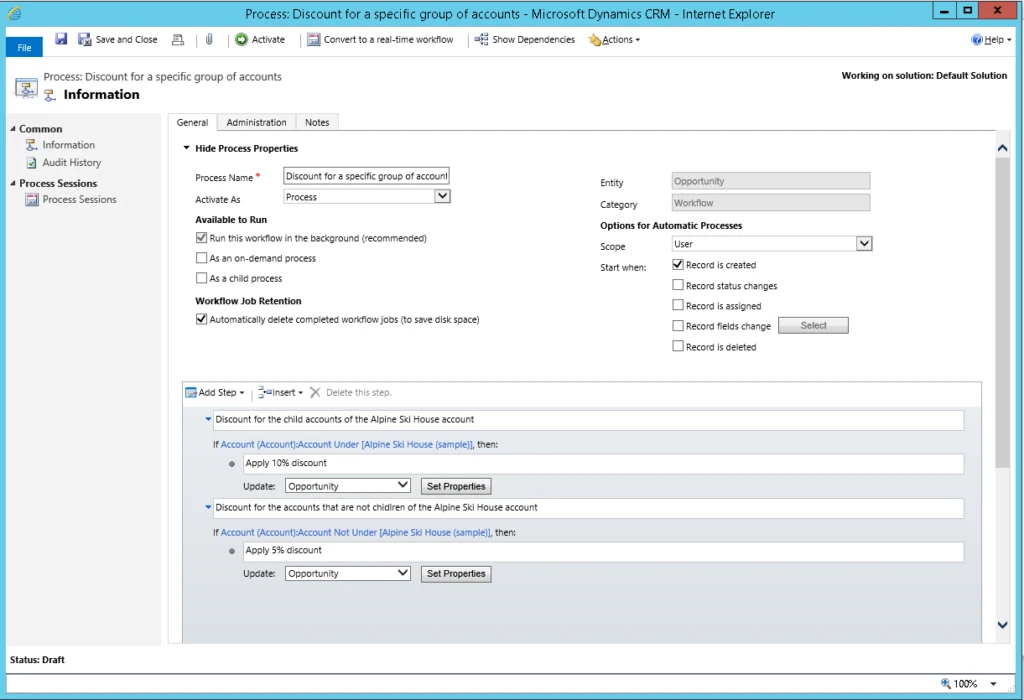
Source: Microsoft
What Can You Do With Dynamics 365 Workflow Tool?
Dynamics 365 Workflow Tool comes in handy for automating any type of manual process. Here are a couple of simple CRM workflow examples for automation with the Workflow tool:
- Getting approval for customer discounts
- Tax application to price quotes
- Placing a refund request
This tool is great for streamlining well-defined, repetitive processes that involve several standard steps. Instead of doing each separately, users can set the execution on autopilot to optimize their day-to-day work.
Dynamics 365 Plugins
Dynamics 365 also supports custom plugin development. Plugins are custom business logic snippets programmed in a .NET language (e.g., C#). They are integrated into the Dynamics platform on the server side to modify its behavior or augment its capabilities. Unlike Workflows, plugins in Dynamics 365 require development skills.
Plugins support a wider range of triggers (i.e., actions/conditions prompting the execution) than custom workflows, meaning they are better suited for more complex business logic and advanced CRM automation use cases.
Custom workflows can be manually executed or automatically triggered by a specified event. The execution can be limited to a specific organizational scope. Plugins are always triggered automatically, and their execution can also be bounded by specific attributes.
The advantages of using plugins over workflows are that they can be synchronous or asynchronous, support offline mode on data imports, and allow changing or canceling an operation before they commit. Unlike custom workflows (which can be unpublished), plugins always remain active once deployed.
What is the Difference Between a Plugin and a Workflow in Dynamics 365 CE?
Plugins support a broader range of triggers (i.e., actions/conditions prompting the execution) than workflows, meaning they are better suited for automating more complex business logic. Another critical difference is that all workflows execute asynchronously. Plugins can execute both asynchronously and synchronously. Finally, the execution time for plugins is faster, and if any type of user validation is required, you should use plugins.
CRM Process Automation with Power Platform
Dynamics 365 CE, as well as Dynamics 365 for Sales, Service, and Marketing (the newer product editions), are built on the Power Platform.
Power Platform is Microsoft’s flagship product for no/low-code development of apps, workflows, AI bots, and data analytics solutions.
Power Platform includes a host of subproducts such as Power Automate, Power Apps, Power Pages, Power Virtual Agents, and Power BI. These products are written in a low-code programming language (Fx) and rely on a common data management service (Dataverse).
Thanks to Dataverse, users can create seamless connectivity between different Dynamics 365 applications (e.g., Dynamics 365 Sales or Dynamics 365 Customer Service), plus build workflow automation scenarios and custom applications against your core business data without requiring extra integrations.
Since both Dynamics 365 and Power Platform rely on Dataverse, organizations can:
- Quickly build apps powered by Dynamics 365 using Power Apps. Business users can use visual builders, while pro Software Developers can programmatically interact with data and metadata, codify custom business logic, and create custom connectors to integrate external data faster.
- Create reusable business logic and rules with Power Automate. Defined once in the Dataverse, business logic can be reused across all apps and workflows created with the Power Platform to ensure data consistency.
Power Platform offers over 700 premium connectors to third-party ERP, CRM, and other business systems, which users can leverage to create more complex CRM process automation scenarios.
OK, So What’s the Difference Between Dynamics 365 and Power Platform?
Although Dynamics 365 and Power Platform share similar tech characteristics, these are two different solutions. Dynamics 365 provides out-of-the-box capabilities for sales, marketing, and a wider range of customer relationship management capabilities. Overall, Dynamics 365 is a sophisticated data management hub featuring multiple pre-made features for CRM.
Power Platform, in turn, provides a range of workflow and process automation capabilities businesses can deploy across different Microsoft and third-party products. Power Platform doesn’t offer an out-of-the-box CRM solution like Dynamics 365 does. But you can use it to build many custom CRM solutions or extend/customize the native functionality of Dynamics 365.
CRM Process Automation Examples on Power Platform
Power Platform offers a collection of subproducts that both business users and development teams can leverage to automate various processes and the workplace and even build new digital products.
Let’s take a look at different CRM tasks you can automate with Power Platform.
Power Automate Use Cases for CRM
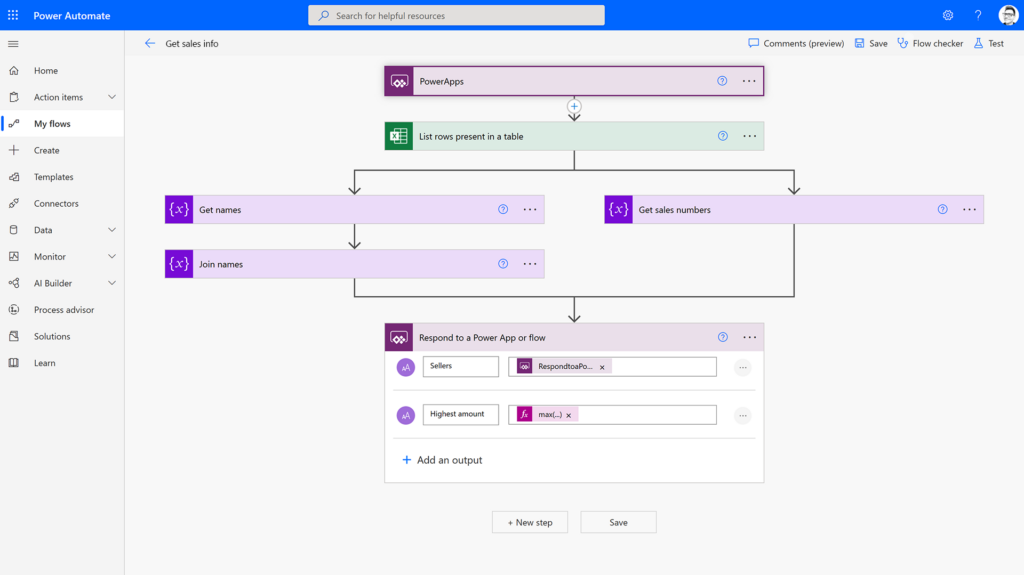
Power Automate is the successor of Microsoft Flow – an earlier cloud-based work process automation tool. The new edition comes with a host of visual and low-code tools for creating integration and automation between different apps and services, both within the Microsoft ecosystem and beyond it.
Pre-made connectors include SharePoint, Power BI, Word, Outlook, Teams, Planner, Asana, Mailchimp, Adobe Sign, DocuSign, Google Drive, Eventbrite, FreshBooks, and Trello, among others.
With Power Automate, business users can create a wide range of automation to replace manual and menial work without relying on IT teams. For example, one user created a chatbot for handling HR inquiries with Power Automate, which reduced the number of hours spent on employee verification requests from 300K to almost zero.
Automatic workflow execution not only improves operational speeds but also reduces the number of errors (and subsequent reworks) in various workflows. Also, Power Automate in Dynamics 365 helps collect and disseminate more information faster across the organization, which leads to better decision-making.
Microsoft also recently released an AI Builder for Power Automate, which guides users through building AI models and simplifies model management. With pre-made connectors for Dynamics 365, Microsoft 365, and some 500 other apps, you can leverage AI for all your data sources in no time. The builder also includes pre-made models for automatic image recognition, customer sentiment analysis, form processing, category detection, and text generation with the GPT model.
Examples of CRM Workflow Automation with Power Automate
- Faster document processing (e.g., warranties, contracts, purchase orders) with custom work workflows and Intelligent Document Processing (IDP) stack.
- Lead management. Create (semi)automated sequences for assigning leads to sales reps, email follow-ups, CRM record updates, and other nurturing steps.
- Automated data collection. Speed up intel processing from web form submissions, surveys, emails, and other data sources. Maintain a centralized view of all important customer data.
- Sales order processing. Create workflows for auto-generating sales orders, tracking order progress, updating inventory records, and handling other back-office tasks.
- Invoice management. Put invoice generation, payment tracking, and account reconciliation tasks on cruise control.
Power Apps Use Cases for CRM
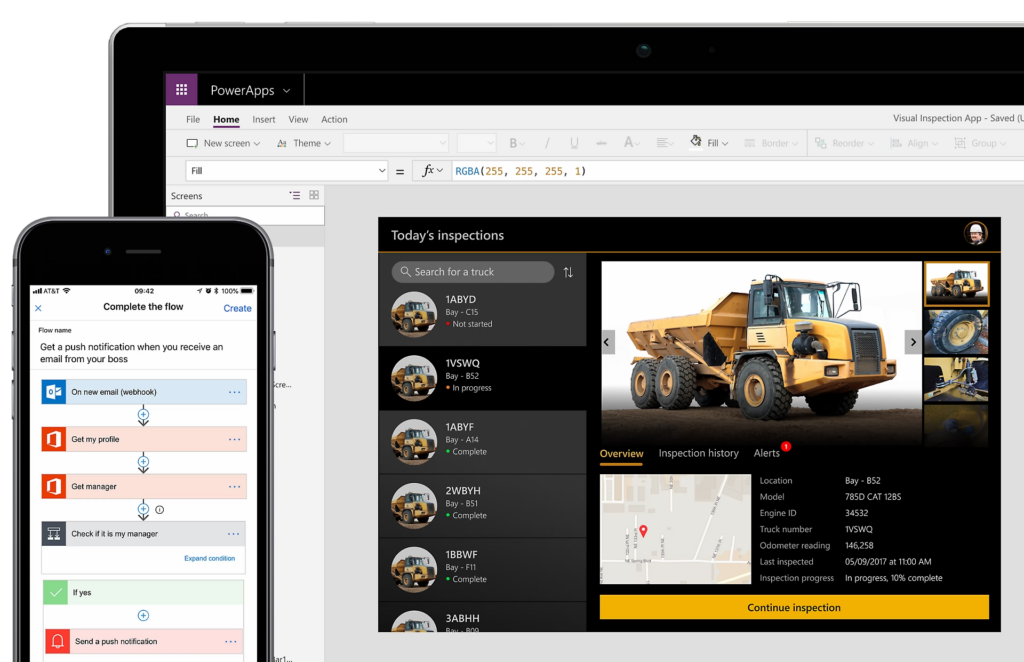
Power Apps is a low-code app development platform that enables users to build business and customer-facing apps at cruising speed. Novice users can use a visual interface and pre-built templates to create simple business or customer-facing apps.
On the backend, you can integrate Power Apps with various data sources and web APIs to obtain and manipulate data. The platform provides low-code tools for building simpler backend functionality, as well as advanced development kits for more advanced usage scenarios.
According to a Forrester Total Economic Impact study, adopting Power Apps has many quantifiable benefits. When factoring in the internal development effort, professional service fees, and miscellaneous software licensing costs, Power Apps reduces the average app development cost by 74%. One of the analyzed organizations saved an estimated $2 million in app development costs by using Power Apps to develop 33 applications.
Power Apps empower both average users and prolific Developers to build high-performing products faster. Mobile applications developed with Power Apps also tend to be more secure since they leverage pre-made, well-tested platform components.
Power Apps enables you to deploy apps cheaper, better, and faster so your users can benefit from the tools they need to excel. With a native integration available for Dynamics 365, you can empower your teams with better solutions for customer relationship management at half the cost and speed.
Sample Power Apps Use Cases for CRM
- Opportunity management: Create custom Power Apps for deal management and automatic opportunity record updates. Incorporate Power BI analytics to automatically predict the probability of winning.
- Contextual customer insights. Deliver personalized engagement with centralized access to customer data. C.H. Robinson improved its Sales team’s visibility into customer needs and supply chain performance with a canvas app built on Power Apps and connected to Dynamics 365 Sales.
- Case management. Deploy better tools for the customer service teams for faster ticket processing, case escalation, and cross-department collaboration to improve issue resolution times and customer satisfaction.
- Warranty services. Extend greater care to customers with a self-service portal for obtaining extra warranty protection, insurance, or other value-added services. Call2Recycle launched a national e-bike battery recycling program via a Power Platform-based portal connected to Dynamics 365.
Power Pages
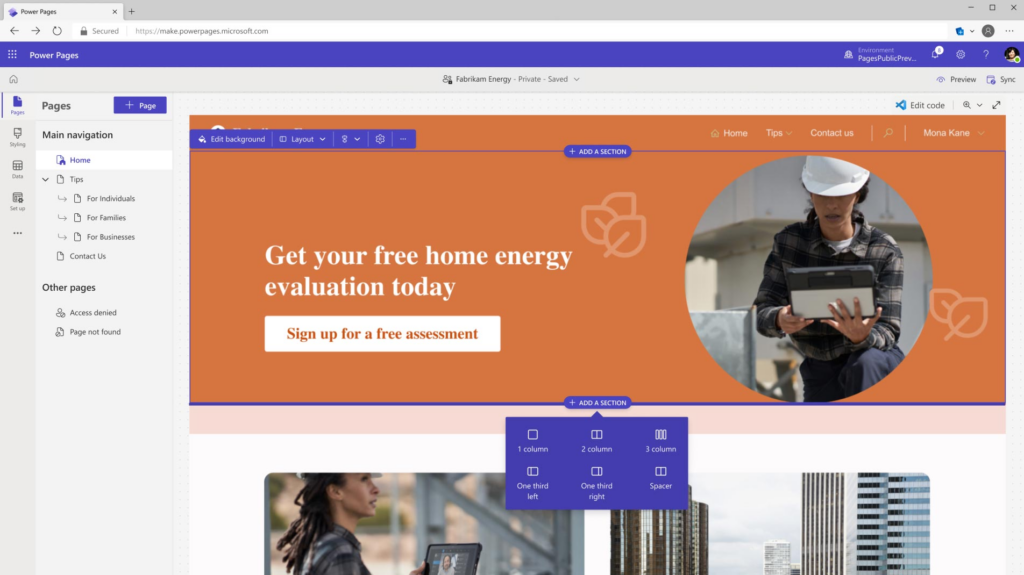
Power Pages is a low-code SaaS builder for creating, hosting, and administering external-facing business websites. With Power Pages, you can create a secure, convenient front-end presentation layer connected to the shared business data stored in Microsoft Dataverse. Microsoft Dataverse is a secure repository for managing and provisioning data to connected business applications. Similarly, you can integrate Power Pages with Dynamics 365 to enable bilateral data exchanges for different CRM workflows.
With Power Pages, organizations can build self-service portals for customer service, partner portals, employee training hubs, and other shared interfaces for external and internal usage. For example, Ecolab — a vendor providing various water management and treatment solutions — created a unified internal hub for its Sales & Marketing teams with Power Pages, Power Apps, and Dynamics 365. The new mobile app provides hotkey access to business data, such as the list of accounts, active opportunity records, and so on, which would have been otherwise locked away in Dynamics 365.
Rockwell Automation, in turn, relies on Power Pages and Dynamics 365 Sales to automate manual processing steps. With a previous CRM vendor, the company’s workforce spent much time on manual data entry since most of the data was only hosted locally. Because of that, the company couldn’t lead collaborative selling and struggled to effectively distribute lead management tasks between different teams. With a new setup, CRM workflows can be executed jointly at faster speeds, and all data is easily accessible to the company’s sellers.
Power Virtual Agents
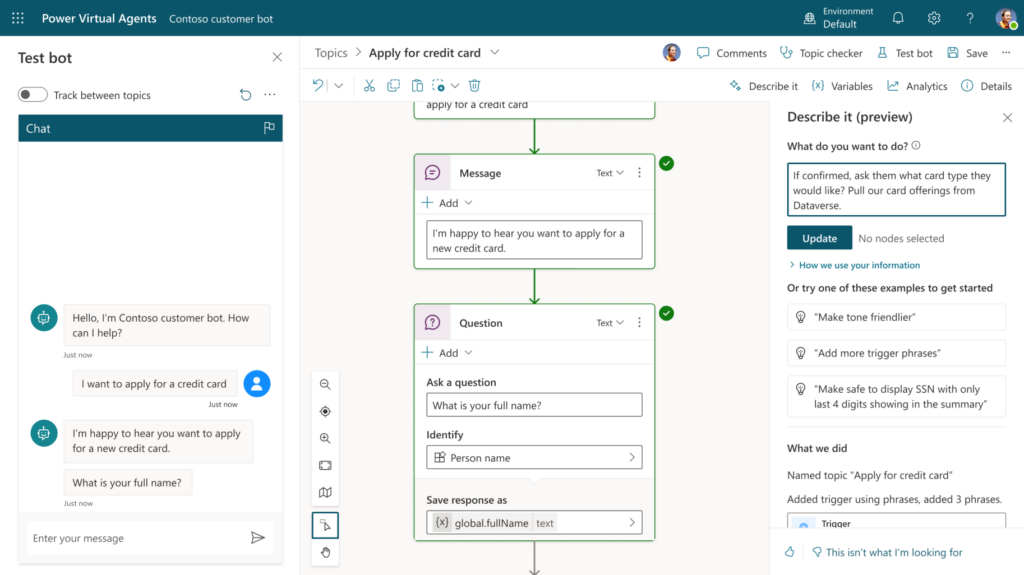
Power Virtual Agents is Microsoft’s newest low-code chatbot builder, powered by Generative AI. Similar to other tools in the Power family, Virtual Agents provides an intuitive graphical interface for building intelligent assistants in multiple languages across channels: web, mobile, Microsoft Teams, Facebook, or others supported by Azure Bot Framework.
Thanks to the company’s advances in AI, developed chatbots can handle both text-based and voice conversations, assisting your human agents in various tasks — from support request processing to upselling.
IT teams can facilitate chatbot development and monitor their deployment from a centralized administration panel featuring built-security, compliance, and governance tools. Professional Developers can also code more advanced solutions by combining Power Virtual Agents with Azure Bot Framework Composer to support richer interactions and more complex usage scenarios. The solution relies on low-code Power Fx language for logic and data manipulation, substantially reducing development time and cost.
Conclusions
Dynamics 365 comes with a hefty selection of smart CRM process automation tools, ranging from simple data outputs to end-to-end process automation across different business products. Power Platform acts as a “connecting tissue,” enabling organizations to build connectivity between disparate systems and fragmented steps in CRM process execution. Meshing graphical, no-code tools with more advanced controls for backend development, Power Platform has helped businesses across the board improve customer data visibility, increase operational efficiencies, and improve overall IT governance.
Edvantis is a Microsoft-certified vendor, helping businesses with Dynamics 365 migration, deployment, and customization. Contact us to receive personalized consultation on CRM workflow automation with Power Platform. We are delighted to advise both as a functional consultant for no-code scenarios and a low-code app development partner.
FAQs about CRM Process Automation
In Dynamics 365, a workflow is a predefined series of steps executed based on pre-programmed trigger events or conditions. In simpler terms: it’s a self-executed business process such as an automated approval request, self-dispatched data entry, or form pre-population with relevant data. Dynamics 365, combined with Power Platform, enables building end-to-end workflows across different software products, both by Microsoft and other vendors.
Yes, Power Automate has native integration with all cloud-based Dynamics 365 environments. However, it’s not supported in on-premises installations. Moreover, you can use Power Automate to connect other products to Dynamics, such as SharePoint, Microsoft Teams, and more.
The choice will depend on the use case and business logic requirements. For a simple process fully executed in Dynamics 365, the native Workflow tool usage is preferable. However, Power Automate is better suited for the job if you want to automate steps across different systems (e.g., enable data exchanges between Dynamics 365 and Office 365).






