
Although still valued by consumers, top product quality and reasonable prices are no longer enough for brand differentiation. Experiential retail runs the show. Modern consumers expect personalized product recommendations, interactive promotional content, and seamless omnichannel purchase experiences.
To deliver on the above, brands are increasing their focus on conversion-centered design (CCD) — the practice of aligning all marketing assets with specific marketing objectives. A flexible content management system (CMS) helps retailers focus on content design, campaign implementation, and subsequent optimization without heavily relying on IT.
That said, CMSs differ greatly in functionality, which complicates the selection process. This post provides an overview of the two most common types of CMS — traditional and headless — plus explains the advantages and shortcomings of each.
What is a CMS?
A content management system (CMS) is software that enables Site Administrators to create, store, manage, and distribute content.
A CMS provides a graphical user interface (GUI) for codeless content creation. Instead of adding CSS styling or HTML tags, you can stage the content in several clicks using visual tools and premade page components. In other words, a CMS provides an intuitive and practical content management experience.
Every CMS includes essential functionality for content workflow management (publishing, editing, categorizing, etc.). Although the best CMSs also offer extra, out-of-the-box features:
- Mobile-friendly, responsive content presentation
- Drag-and-drop page builder
- Native website analytics
- SEO optimization functionality
- Content staging
- Version controls
- User management controls
A CMS enables retailers to effortlessly publish product information, build dynamic page layouts, optimize conversion rate, and release multiple content formats that drive results.
Content Formats that Bring Ecommerce Brands the Best Results
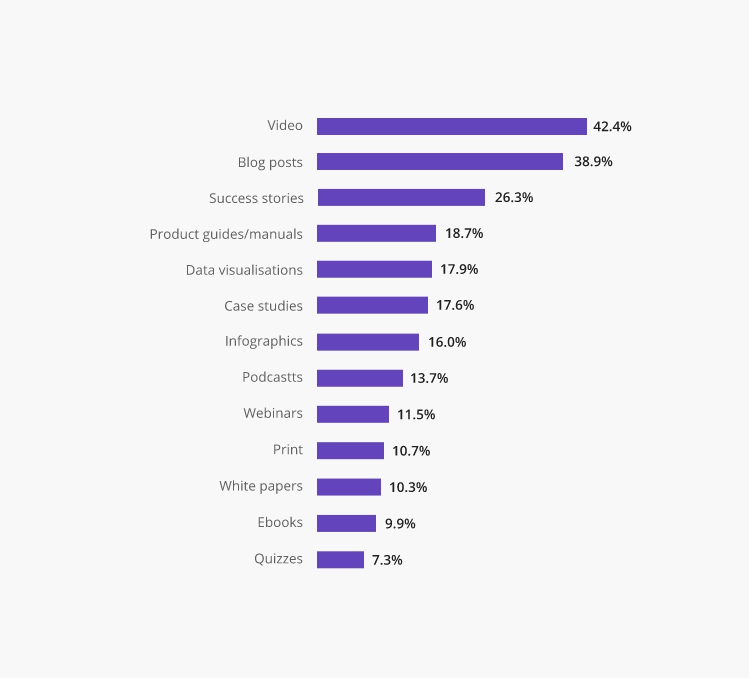
Source: Semrush, State of Content Marketing (2023)
OK, but ecommerce platforms already come with native CMS capabilities. So why bother investing in another software? Here are two arguments:
- Ecommerce platforms limit your store’s customization and scalability. Shopify store templates don’t allow having more than 25 sections, for example.
- Only some platforms offer advanced CMS features, making it challenging to manage omnichannel content strategy and create custom page components.
That’s why retailers are increasingly opting for a headless architecture — the one where they integrate an ecommerce platform with a third-party CMS system.
Modern CMSs offer a lot of content management tools out of the box. And should you need extra features and add-ons, they support customization and extension of native functionality. As per Magnolia CMS’s research, merchants have long realized the competitive advantage CMSs give. They prioritize the following benefits:
Benefits Ecommerce Brands Seek When Selecting CMS
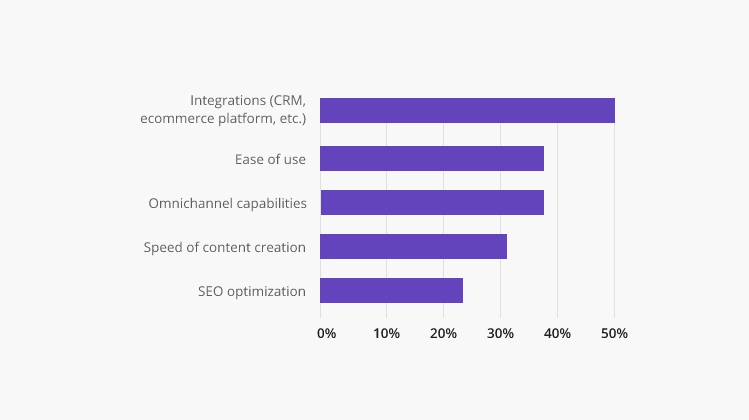
Source: State of CMS in the Retail Sector (2023)
Yet, the same report also states that almost 20% of marketers claim they have to work with IT Specialists every day to get the most out of their CMS, suggesting that they have probably gone with the wrong solution in the first place.
Types of Ecommerce CMSs: Open-Source vs. Headless
The two popular types of CMSs are open-source and headless solutions.
Traditional open-source CMSs, like WordPress, Drupal, and Joomla, have tightly coupled frontend and backend layers.
An open-source CMS allows merchants to design a store presentation layer at the base level using premade website templates and plugins. However, if you need to modify, extend, or add custom website elements, you’ll need to update the CMS code base, i.e., hire Software Developers to facilitate the development.
Headless CMSs, like Contentful and Storyblock, are back-end-only systems that act primarily as content repositories.
But where’s the front end, then? Headless CMSs don’t offer one, allowing Software Developers to define a custom presentation layer for all channels using any framework. So basically, you can connect multiple frontends for your web, IoT, and store kiosks and simultaneously manage them from one engine.
Differences Between Architectures of Traditional and Headless CMS
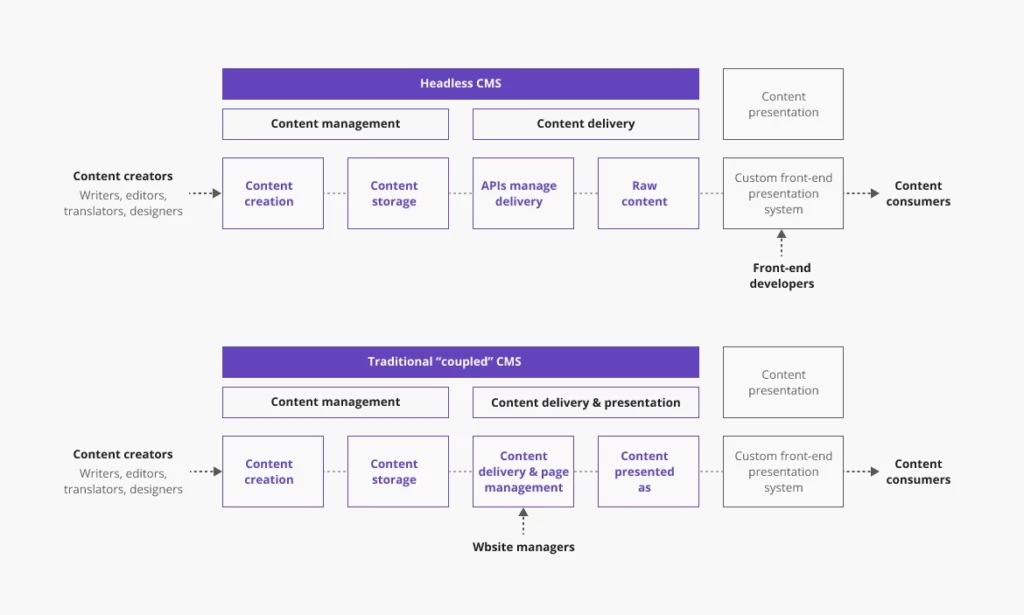
Source: Sitecore
Traditional CMS providers, however, have also moved into the new age. For example, you can use Hybrid Headless APIs (like REST APIs for WordPress VIP or JSON:API for Decoupled Drupal) to create decoupled architectures. It doesn’t make them headless (since they are API-first). But such decoupled architecture makes once rigid traditional platforms more flexible.
Differences Between Traditional and Headless CMS
The underlying differences in system architecture are further visible in other characteristics of both types of CMS.
Selection of Native Features
Traditional CMSs offer basic functionality for content storage and production. Whenever you want something extra (e.g., an option to embed UGC), you’ll need to either grab a premade plugin or call a Software Developer to create a custom solution. Adding new functionality can be pricey and time-consuming.
The advantage of Headless CMSs is that they offer much more functionality out-of-the-box, like:
- Ready-made modules for building pages
- Automatic image compression
- In-app image editing
- Embedded marketing tools
- User behavior analytics
- Content localization apps
Case Study
Black Diamond Equipment chose Prismic CMS as a frontend for its BigCommerce-based store. The brand’s marketing team can now use ready-made modules and create new pages without engaging Developers. Black Diamond Equipment also enjoys CMS’s localization capabilities, quickly delivering different content and messaging for US and EU markets.
CMS Omnichannel Capabilities
The initial purpose of traditional CMSs was to host content for one channel, most often the web (sometimes also mobile). Few support emerging channels like in-store digital screens, self-service kiosks, or car dashboard apps.
But that’s what omnichannel commerce assumes: The ability to deliver consistent brand experience across every customer touchpoint. Whether you sell through a web store, a mobile app, a smart fridge, or self-service kiosks, your customers should receive personalized, on-brand, engaging content experiences.
“A good omnichannel strategy is to focus on the entire customer experience — not the customer’s individual experiences on different channels.”
Bloomreach
Headless architecture helps you ensure effective omnichannel marketing. A headless architecture lets you set up multiple frontends for different sales channels. You can, at a minimum, re-model and optimize texts, images, and other assets to fit the limitations and requirements of digital media.
With a headless CMS, you can manage content creation, management, and optimization workflows for multiple sales channels from one control center (the backend). Moreover, you can build integrations between your CMS and other business applications to profit from consolidated insights. The integration gives you a helicopter view of your commerce operations – whether your customer filled a wishlist on the web or ordered delivery via smart fridge.
CMS Integrations
Traditional CMSs often lack native, premade integrations with popular retail software. For example, WordPress has no official connector with Microsoft Dynamics 365. But since WordPress is an open-source platform, the community comes through with custom plugins and integrations.
Problem solved? Not really. A community-published plugin comes with no vendor-backed guarantees on security. It may also stop working after Microsoft Dynamics 365 updates.
Headless CMS providers, in turn, often operate partner marketplaces where users can find native, API-based connectors with other business tools. In this case, both brands guarantee the connector is operational, secure, and constantly updated. Plus, customer support is available for any queries.
Examples of CMS integration marketplaces:
- Bloomreach Marketplace of Integrations
- Contentful Marketplace of Apps and Integrations
- Contentstack Marketplace
Even if you don’t find a required integration in the marketplace, headless CMSs allow for creating custom ecommerce integrations using provided APIs and SDKs.
CMS Maintenance and Support
Here’s another common issue with traditional CMS: a mix of miscellaneous plugins – native, custom, and third-party – inevitably leads to conflicts between them, operational errors, and website downtime.
Open-source CMSs offer limited support, driving Developers and merchants to search for problem solutions on community forums. You ask to eliminate the problem swiftly. They refer to quick fixes and manual patches, creating unintentional technical debt.
Headless CMS providers include maintenance and support services as part of a subscription. Since content management functionality is entirely on their side, they do most troubleshooting and patching. Your Developers will only need to work on and maintain the frontend code, too (but that’s half less work).
CMS Security
CMS plugins may contain vulnerabilities. As BigCommerce puts it: “Plugins with a large user base become targets for hacking attempts.” Not because those popular plugins are of low quality. But because of an open code base, attackers get more time to find even the smallest opportunities for breach.
In contrast, headless CMSs don’t give access to their backend code, which is hardened and regularly secured against emerging threats. They ensure their systems comply with the latest security standards (like ISO, GDPR, etc.). Plus, many headless CMSs offer additional in-built security controls for:
- Password management and hashing
- Multi-factor authentication
- Continuous backups
- Access controls
- Threat detection
DXP: An Evolution of a Headless CMS
A digital experience platform (DXP) is an integrated set of core technologies that support the composition, management, delivery, and optimization of contextualized digital experiences, as per Gartner.
DXPs take customer experience to a new level, providing merchants with real-time customer behavior analytics, marketing automation solutions, and cross-channel personalization tools.
Like a CMS, a DXP has built-in content management tools for multiple platforms. However, the core advantage of a DXP is its native analytics. Such solutions enable retailers to collect data from various touchpoints to build richer customer profiles, advance audience segments, and pursue other analytics scenarios. You’ll have to extend a standard CMS substantially to gain the same degree of contextual customer intelligence
Does everyone need DXP, then? No. For smaller merchants, a DXP might be too expensive, and they might do just as fine with a CMS. But with a broader customer base, extensive product portfolio, and numerous digital channels, you can benefit from the additional functionality DXP offers, namely:
- Digital asset management
- Marketing automation, analytics, and targeting
- Customer relationship management
- Data management for customer segmentation
- Content performance testing
- Workflow management
According to IBM’s insights, 60% of CEOs from the most prospering companies name “delivering better customer experiences” their top priority in the next 2-3 years. DXP helps deliver on those objectives.
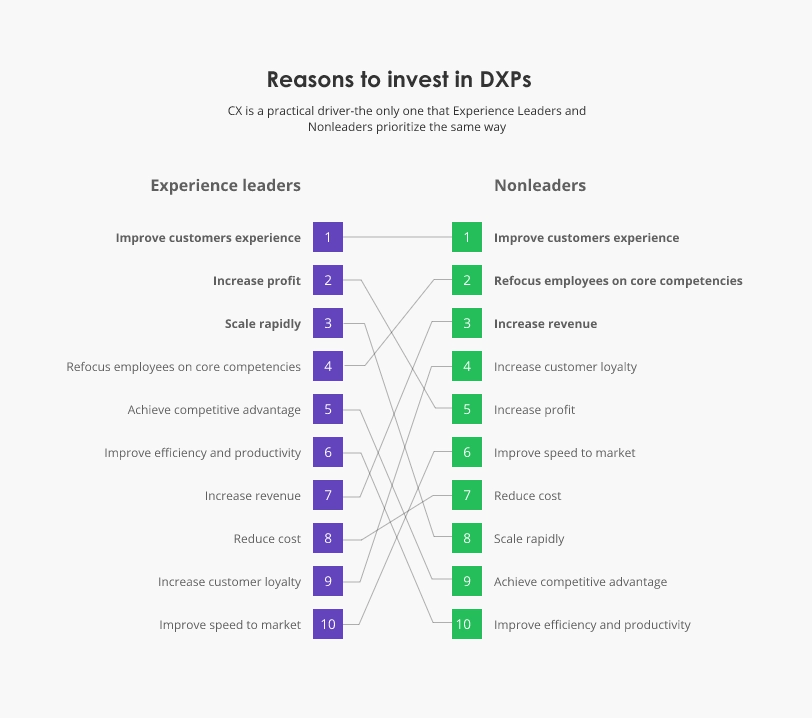
Source: IBM: Optimize your DXP capabilities
Final Words
Regarding CMS selection, there’s no inherently right or wrong choice. JYSK, for example, built a headless setup with an open-source Drupal CMS. Dm (Drogerie Markt) has switched from a monolith legacy CMS to a headless Storyblock, while Under Armour is seeing great success with Adobe Experience Manager — a DXP.
That said, omnichannel retailers are choosing a headless setup. According to the State of the Headless CMS Market 2022, merchants say that their headless CMSs provide them with flexibility in using any frontend framework (46%), the ability to create structured content (45%), and delivery of content to any channel or device (44%). As for digital experience platforms, IBM survey respondents attributed 22% of revenue growth for the last two fiscal years to their DXP.
Ultimately, the headless CMS vs. DXP choice comes down to the maturity of your business, expected traffic volume, customer needs, inventory size, and wider market strategy.
Do you need assistance selecting an ecommerce technology stack that best fits your business needs and ambitions? Contact Edvantis specialists to receive recommendations and implementation plans.







